Little-Known Google Search Tips You Need to Know
Google Search has revolutionized how we access information, yet many users remain unaware of the powerful features that can enhance their search experience. These lesser-known tips and tricks can significantly improve efficiency and accuracy, making everyday searches more productive.
Advanced Search Operators
Google's advanced search operators allow users to refine their searches and find exactly what they're looking for.
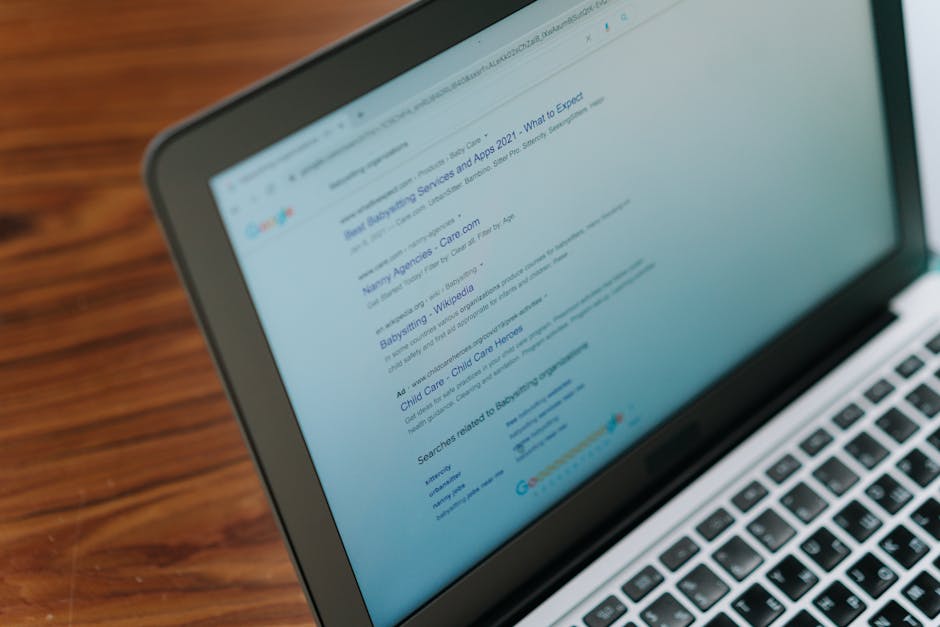
These operators are powerful tools for narrowing down results or excluding irrelevant content.
- Quotation Marks (""): Use quotation marks to search for an exact phrase. This is useful when looking for a specific quote or a phrase in its entirety.
- Minus Sign (-): Exclude certain words from your search results by using the minus sign. For example, searching for "jaguar -car" will exclude results related to the car brand.
- Site: Operator: Use the "site:" operator to search within a specific website. For instance, "site:bbc.com climate change" will return results only from BBC's website.
Utilizing Google’s Built-in Tools
Google offers several built-in tools that can assist with various tasks, from calculations to conversions. These features are directly accessible from the search bar, streamlining processes without needing additional software.
Calculator: Type a mathematical expression directly into the search bar, and Google will solve it instantly.
Unit Conversions: Convert units of measurement by typing queries like "10 miles to kilometers" or "5 USD to EUR." Google provides immediate answers.
Weather Forecasts: Quickly check weather forecasts by typing "weather [location]." Google displays current conditions and future forecasts without leaving the search page.
Finding Specific File Types
If you're looking for documents in specific formats, such as PDFs or PowerPoint presentations, Google’s file type operator can be incredibly useful.
- Filetype:pdf: To find PDF documents related to a topic, use this operator. For example, "marketing strategies filetype:pdf."
- Filetype:ppt: Searching for PowerPoint presentations can be done similarly: "social media trends filetype:ppt."
Advanced Image Search
Google Images offers several features that go beyond basic image searching, helping users find images with specific characteristics or usage rights.
Search by Image: If you have an image and want to find its source or similar images, you can use the reverse image search feature. Simply click the camera icon in the search bar and upload your image.
Filter by Usage Rights: For those looking for images they can legally reuse, Google allows filtering by usage rights. After performing an image search, click on "Tools" and select the appropriate usage rights filter.
Google Scholar for Academic Research
For students and researchers, Google Scholar is an invaluable tool for finding scholarly articles, theses, books, and conference papers across various disciplines.
| Feature | Description |
|---|---|
| Citation Export | Easily export citations in various formats such as APA, MLA, and Chicago. |
| "Cited by" Functionality | See how many times a particular paper has been cited by other works to gauge its influence. |
| Email Alerts | Create alerts for specific topics to stay updated with the latest research. |
Email Alerts and Customization
Email alerts are another feature that can keep you updated on topics of interest without having to perform repetitive searches manually. By setting up Google Alerts, you can receive email notifications whenever new content matching your specified keywords appears online.
The customization of alerts allows users to choose how often they receive updates and from which sources. This feature is particularly useful for keeping up with news, monitoring competitors, or following industry trends.
The advanced tools and techniques offered by Google Search can significantly enhance how efficiently users find information. From utilizing advanced operators to leveraging built-in tools and customization options, these tips help streamline the search process.