Step-by-Step Guide to Basic Numeric Range Operators in Online Searches
Numeric range operators are a powerful tool in online searches, allowing users to refine their queries by specifying a range of numbers. These operators can be particularly useful when searching for products within a certain price range, looking for data within specific years, or filtering content that falls within predefined numeric boundaries.
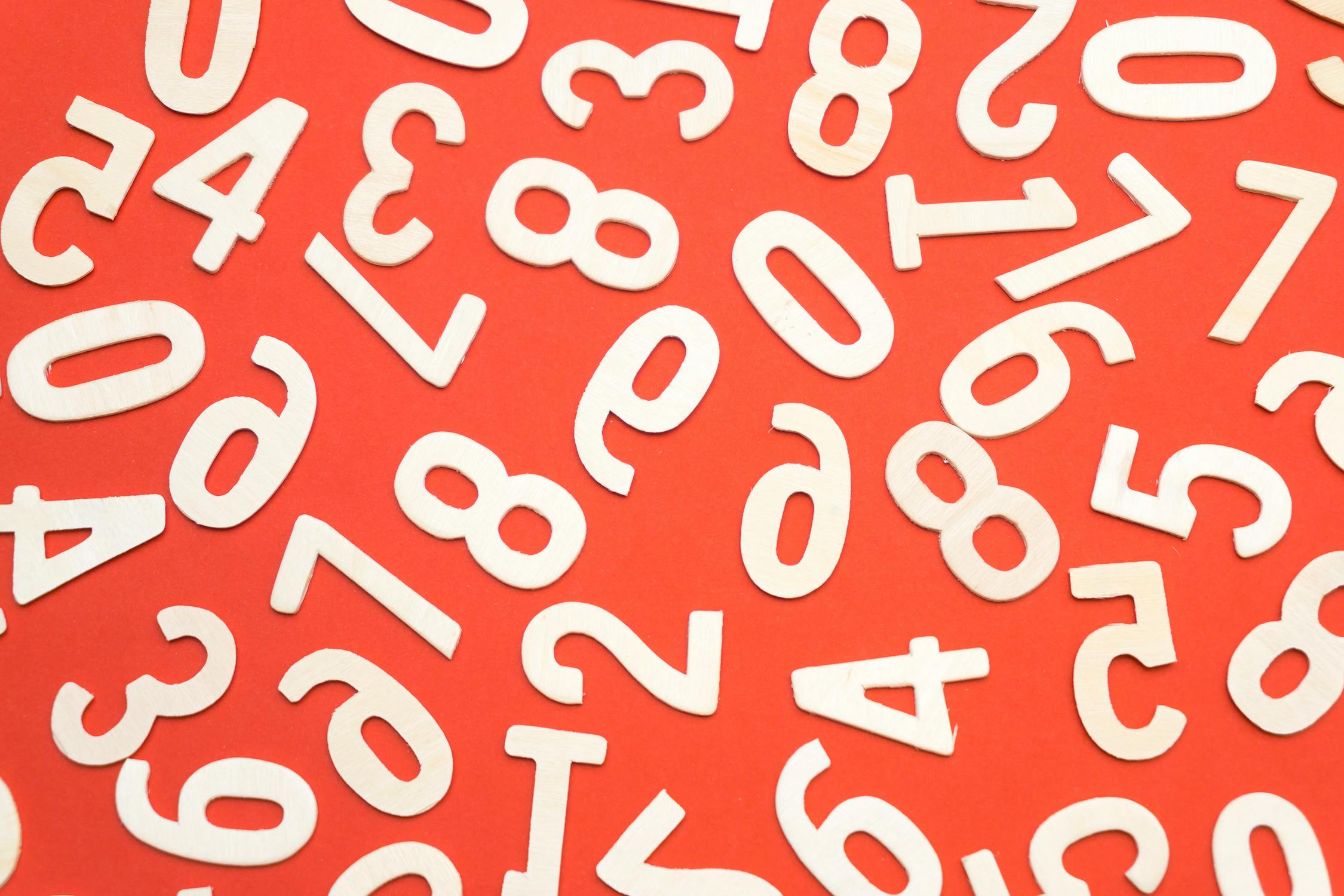
Understanding how to effectively use these operators can significantly enhance the accuracy and relevance of search results, saving time and providing more targeted information.
Understanding Numeric Range Operators
Numeric range operators work by setting minimum and maximum values that define a specific interval. The most common symbol used to represent these operators is the double dot (..). When placed between two numbers, this symbol instructs the search engine to return results that fall within the specified range. For example, typing "laptop $500..$1000" into a search engine will yield results for laptops priced between $500 and $1000.
These operators are supported by major search engines like Google, Bing, and Yahoo. While they are primarily associated with prices, they can also be used with other numeric values such as dates, weights, or quantities. It is important to note that the effectiveness of numeric range operators can vary depending on the search engine used.
Using numeric range operators is straightforward. However, there are a few nuances to consider. For instance, some search engines might interpret ranges differently depending on whether you include spaces before or after the dots. Therefore, it’s often recommended to omit any spaces when entering your query.
Practical Applications
Numeric range operators have a wide range of practical applications beyond simple price searches. They can be used in various contexts to narrow down information and find specific data points quickly:
- Date Ranges: Searching for news articles published between certain years or months.
- Product Features: Filtering products by specifications like weight (e.g., "smartphone 150g..200g").
- Statistics: Finding datasets that fall within specific numerical limits (e.g., "unemployment rate 5%..10%").
The effectiveness of these operators lies in their ability to make large datasets more manageable by focusing only on the information that falls within defined parameters. For instance, if you're researching inflation rates over several decades, using numeric range operators can help you pinpoint data from particular periods without sifting through irrelevant results.
Search Engine Differences
While most search engines support numeric range operators, there can be slight variations in how they interpret and process these queries. Here’s how some of the major search engines handle numeric ranges:
| Search Engine | Operator Support | Notes |
|---|---|---|
| Yes | Supports ranges for prices, dates, and other numerical data. | |
| Bing | Yes | Slightly less intuitive; may require additional keywords for best results. |
| Yahoo | Yes | Lesser-known feature but still functional for basic queries. |
| DuckDuckGo | No | Lacks direct support but can be approximated using filters. |
The differences among search engines can influence how you structure your queries. For example, while Google is highly responsive to numeric ranges across multiple contexts (prices, dates), Bing might require additional keywords to ensure accurate filtering.
Troubleshooting Common Issues
If you encounter problems while using numeric range operators, there are several troubleshooting steps you can take:
- Check Syntax: Ensure that there are no spaces between the numbers and the dots (e.g., "laptop $500..$1000" instead of "laptop $500 .. $1000"). The absence of spaces ensures consistent interpretation by the search engine.
- Add Context: If your initial query doesn’t yield the expected results, try adding more context or keywords to guide the search engine (e.g., specifying a product category).
- Test Different Search Engines: If one search engine doesn’t provide satisfactory results, try another one that supports numeric range operators more effectively.
- Avoid Overlapping Ranges: When searching across multiple ranges (e.g., "laptop $500..$700" and "laptop $800..$1000"), avoid overlaps to prevent confusion in results.
- Use Specific Formats: Some searches might require specific formats (e.g., date formats like YYYY-MM-DD) to work correctly with numeric range operators.
Troubleshooting these issues often involves experimenting with different approaches until you find what works best for your particular query. Understanding these potential pitfalls can help streamline your searches and make the process more efficient.
Numeric Range Operators in Online Searches
With continued improvements in search engine algorithms, it is likely that these features will become even more intuitive and user-friendly. Furthermore, as e-commerce continues to expand, numeric range operators could play an increasingly vital role in helping consumers quickly find products that match their specific needs within defined budgets or criteria.
An interesting trend is the integration of voice search technologies with numeric ranges. As voice-activated assistants like Siri or Google Assistant become more prevalent, users may begin using spoken commands involving numeric ranges (e.g., “Show me TVs between $300 and $600”). This could lead to further innovations in how search engines handle such queries and make online searches even more efficient.
Numeric range operators offer a valuable tool for refining online searches across various contexts. Whether it's narrowing down products by price or filtering data by date ranges, mastering these techniques will save time and improve accuracy in finding relevant information.