Finding Government Documents with Google's Advanced Search Features
Finding government documents can often feel like searching for a needle in a haystack. Whether you're looking for legislative records, court rulings, or public notices, However, Google's advanced search features can significantly simplify this process. With the right techniques and tools, you can efficiently locate specific government documents online.
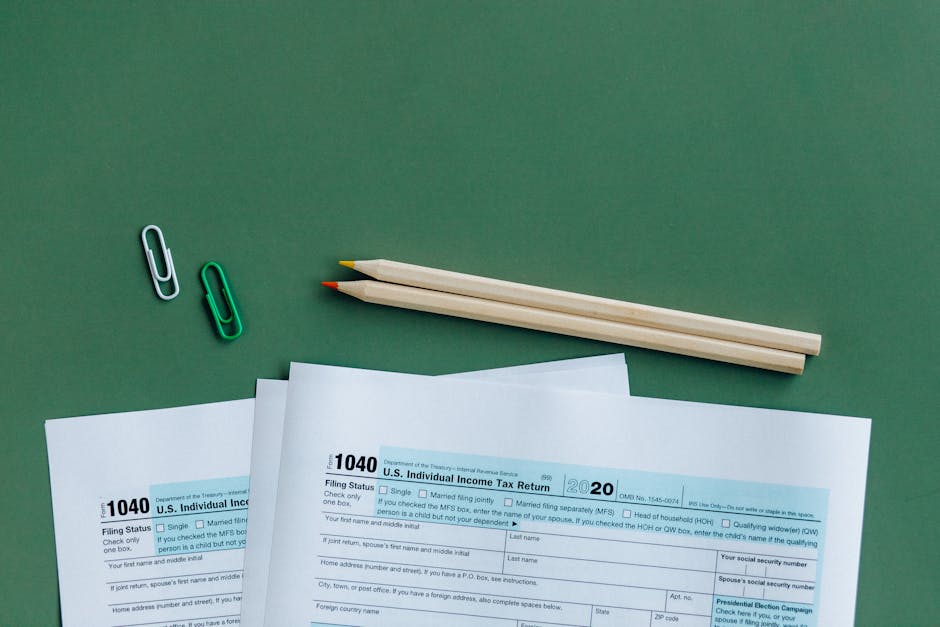
Understanding Google's Advanced Search Operators
Google offers various search operators that refine and target your search queries. These operators are particularly useful when searching for government documents, as they help filter out irrelevant results.
- Site: This operator limits your search to a specific domain. For example, "site:.gov" restricts results to government websites.
- Filetype: Use this operator to find documents in a particular format, such as PDFs or DOCs. For instance, "filetype:pdf" will show only PDF files.
- Inurl: This operator searches for keywords within the URL itself. For example, "inurl:report" will return URLs containing the word "report."
Combining these operators can make your searches even more precise. For example, searching "site:.gov filetype:pdf budget report" will return PDF documents related to budget reports from government websites.
Navigating Government Websites
Many government websites have dedicated sections for different types of documents. Knowing where to look can save you a lot of time. Here are some common sections you might find useful:
- Legislation and Legal Documents: Websites like Congress.gov provide access to legislative information and legal documents.
- Court Rulings: The United States Courts website offers access to various court rulings and opinions.
- Public Notices: Many local government websites have sections for public notices and announcements.
For example, if you're looking for legislative records, visiting Congress.gov directly might be more efficient than performing a general Google search.
Using Google's Advanced Search Page
If you're not comfortable with using search operators manually, Google's Advanced Search page provides a user-friendly interface for refining your searches. Here's how to use it effectively:
- Open Google's Advanced Search page.
- Enter your search terms in the appropriate fields.
- Specify the domain by entering ".gov" in the "site or domain" field.
- Select the file type if you're looking for specific document formats like PDFs or Word documents.
- Add any other filters you need and click "Advanced Search."
This tool is particularly useful for those who prefer a visual interface over memorizing search operators.
Utilizing Google Scholar for Academic Documents
For academic papers and government research reports, Google Scholar is an invaluable resource. This specialized search engine focuses on scholarly literature across various disciplines.
To use Google Scholar effectively:
- Visit Google Scholar.
- Enter your search terms related to government research or policies.
- Narrow down results by selecting specific years or types of publications.
This platform is ideal for finding in-depth research papers, official studies, and other academic resources published by governmental bodies.
Example Table of Search Operators
| Operator | Function | Example |
|---|---|---|
| Site: | Limits search to specific domains | "site:.gov" |
| Filetype: | Searches for specific file types | "filetype:pdf" |
| Inurl: | Finds keywords within URLs | "inurl:report" |
| Intitle: | Searches for keywords in titles | "intitle:budget" |
| " " | Phrases in quotes return exact matches | "\"climate change policy\"" |
Citing Your Sources and Verifying Information
Citing reliable sources is crucial when using government documents. Always verify the authenticity of the document by checking its source. Official government websites ending in ".gov" are generally reliable. Additionally, cross-reference information from multiple sources to ensure accuracy.
A few trusted sources include:
If you frequently work with government documents, bookmarking these sites can save time in future searches.
Simplifying Access to Government Documents with Google’s Tools
By mastering Google's advanced search features and familiarizing yourself with key resources like Google Scholar and dedicated government websites, you can efficiently find the information you need. Remember to cite reliable sources and verify data to maintain accuracy and credibility in your research efforts. These tools empower users to access important governmental information with ease and precision.